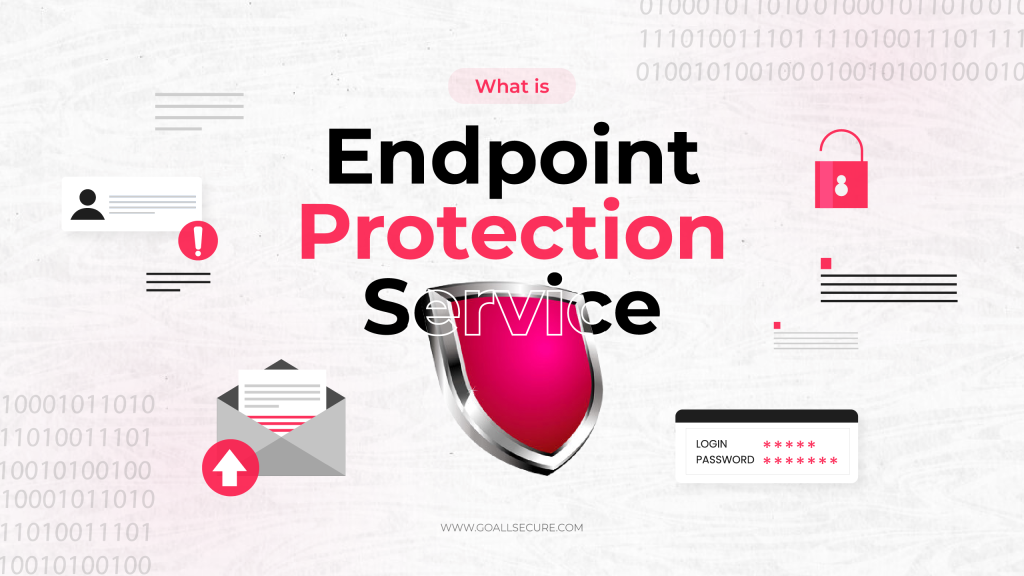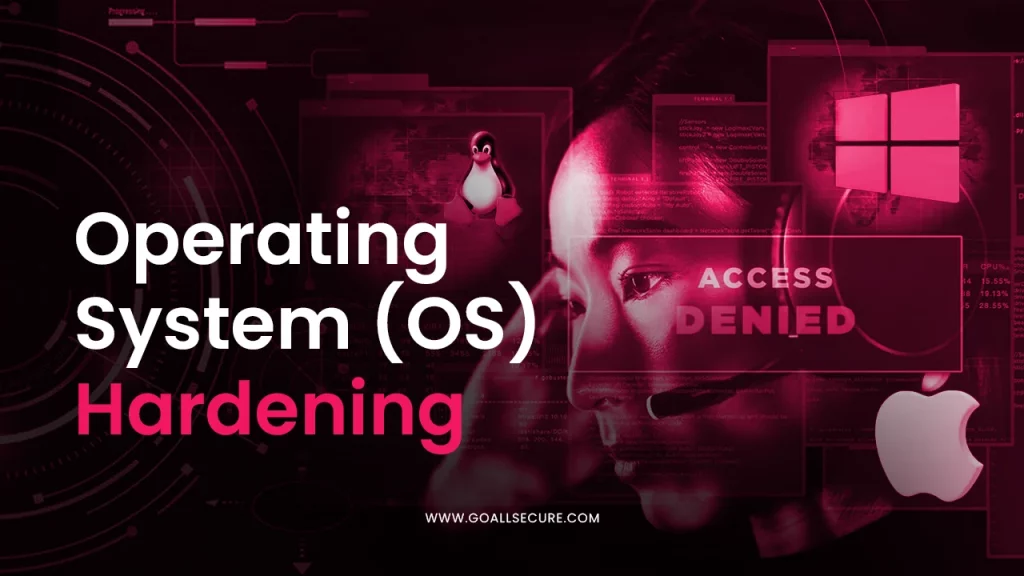According to an email security survey, 94% of organisations have fallen victim to phishing attacks, and 96% of those have suffered negative impacts.
Phishing attacks are becoming more frequent and sophisticated in 2025. Unfortunately, a phishing attack could be fatal for companies that don’t take the required security measures. If the public learns of a data breach, it could destroy the brand’s reputation and credibility, in addition to harming the top line. So why are attacks of this kind becoming more frequent?
It is because the attackers find them to be highly profitable. They are constantly discovering new phishing strategies to steal confidential information. So, how can you safeguard yourself? We have outlined a thorough guide of prevalent phishing attack types, their identification, and prevention against them. You can use this guide to protect yourself from the eventual phishing attempt.
What Is Phishing?
Phishing is a malevolent practice where attackers send phony emails or texts that link to malicious websites. The websites might have malware that can damage your systems, including ransomware. Alternatively, they could be made with the intention of deceiving people (employees, individuals, or customers) into sending money or disclosing private information like passwords. Phishing emails can affect any kind and size of company. It might be the start of a targeted attack on your business or a particular employee or a widespread campaign in which emails are sent randomly to millions of inboxes. The attacker in these targeted ads leverages information about your organisation or people to enhance the persuasiveness and realism of their claims.
Phishing is a scam in which a threat actor poses as a respectable individual or group with the goal of obtaining login credentials or private data. Even though email attacks are the most popular approach for phishing, voice or text messages may also be used, depending on the specifics of the fraud. Phishing is the practice of convincing you to do things that allow a con artist to access your device, accounts, or private data. These social engineering tactics “bait” you with trust to obtain the required information. This might be anything, such as your social security number, which can be used to access your whole identity on social media. These scammers might ask you to click on a link, open an attachment, complete a form, or react with personal information. You must always be on guard because you don’t know how you will be attacked, and that’s very exhausting. That is why the next section of this blog shines a light on different types of phishing attacks.
Different Types Of Phishing Attacks At A Glance
We know by now that phishing is a kind of cybercrime in which a victim is deceived into divulging private information, including passwords, credit card numbers, banking information, and personally identifiable information. Basically, the attacker tries to arouse suspicion, panic, or a sense of urgency. These circumstances increase the likelihood of the target revealing the required information. Phishing campaigns can be quickly launched by cybercriminals without requiring them to write complex code or employ specialised tools. Because it is so easy to use, phishing is far more dangerous than ordinary malware. The biggest challenge is knowing what to anticipate from such attempts. Phishing attacks can take numerous routes to get to their victims. So, here are the popular types of phishing attacks for you to get sensitised:
Spear Phishing
Spear phishing attacks target specific people or businesses. These attacks typically use victim-specific information that has been acquired to further authenticate the message.
Whaling
A type of phishing where the attackers go after a prominent victim is known as whaling. A false sense of urgency is typically used in whaling attacks to coerce the victim into sending money or providing login credentials on a dangerous website.
HTTPS Phishing
It is a URL-based attack that aims to deceive people into clicking on what looks to be a secure website. Today, these HTTPS certificates are freely available; hackers can add them to their phishing websites, making it more difficult to tell what is safe and what is not.
Voice Phishing
A phone-based phishing attack is known as vishing. Attackers could pose as reputable companies, governmental bodies, or non-profits by using a phoney Caller ID profile. The call’s intent is to steal personal data, including credit card or bank account numbers.
Business Email Compromise (BEC)
Cybercriminals use email to deceive employees into sending money or confidential company information in a cyberattack known as a business email compromise (BEC). To win the trust of the target, BEC attacks frequently involve faking the email account of a senior executive or other reliable person within the business.
Clone Phishing
Phishing attacks are cloned using authentic emails that were previously sent and include a link or an attachment. Attackers replicate or clone the original email and change any links or files attached to malicious ones. This is done when the malicious actor uses previously hacked systems of his victims.
SMS Phishing
This phishing effort uses SMS texts rather than emails. It’s improbable that smishing attempts will lead to a virus being downloaded directly. Instead, they trick the user into going to a website inviting them to download harmful software or files.
Pop-Up Phishing
Hackers can still inject malware on websites, even with most users having an ad or pop-up blocker installed on their browsers. They could appear on a website as genuine advertisements or as notification boxes. Anybody who clicks on these advertisements or pop-ups will get malware on their computer.
Image-Based Phishing
Such phishing emails typically contain images as part of their content. Links to compromised websites can also be found in photos, in addition to malicious URLs and hyperlinks. Sometimes, an email may contain only one image intended to deceive consumers into believing it is safe.
Angler Phishing
Angler phishing attempts to deceive you by pretending to be a customer support agent for a legitimate business. When you “@mentions” a corporation on social media, a phoney assistance account will notice and reply with a phoney support message.
Social Media Phishing
Phishing on social media refers to cybercriminals using posts or direct messages to trick you into falling into their trap. Some are obvious, such as freebies or dubious “official” organisation pages with a pressing need. Some may pose as your pals or establish a long-term rapport with you before “attacking” to close the deals.
Search Engine Phishing
Search engine phishing, sometimes referred to as SEO poisoning or SEO trojans, is a kind of phishing in which hackers fabricate a webpage by focussing on particular keywords. It employs techniques to have a fake webpage show up before an authentic one. As soon as the victim lands on the webpage, they are taken to the hacker’s website.
8 Tips To Identify Sneaky Phishing Attacks
Anybody can fall victim to a phishing attack. Scammers can trick you into providing them with your personal or financial information by sending you an email. These days, phishing emails are more creative, and it takes experience to distinguish the real ones from the scams. Nonetheless, there are steps you may take to lessen your vulnerability. Use these tips to defend yourself:
1. Famous or Reputed Sender
These days, it is simple to forge domain names and email addresses. Therefore, it is essential to check the domain name for spelling changes on dubious emails. Always carefully check, even if they seem to have come from a reliable sender.
2. Urgent Action Required
Emails implying that failure to act quickly will have dire consequences or result in a loss of opportunity should alert you. Always authenticate the claims before taking any action.
3. Grammar Errors
It’s common for attackers to care less about using proper grammar. This implies that misspellings and mistakes are frequently noticeable in messages. Such mistakes in an email could be a vital clue that the correspondence is not authentic.
4. Links and Clicks
If you receive an email that you weren’t expecting and it has a link, move your cursor over URLs. Do not click on the alt text if it appears weird or does not correspond with the display text. To be extra cautious, you can follow this for every email.
5. Attachments
Before clicking or downloading an attachment, hover over it to make sure there is a working link. However, if you still require clarification about who the sender is, it’s better not to open the attachments.
6. Information Sharing
Any email requesting private information about you or your business should create suspicion. For example, no bank will ever request personal data over email. You can find out if an email is genuine by giving your bank a call.
7. Greeting or Salutation
Coworkers typically begin their emails with an informal greeting. One should be suspicious of those that begin with “Dear” or contain words not generally used in casual conversation. These are from sources that are not familiar with your company’s workplace interaction style.
8. Inconsistencies
Another method of identifying phishing is to look for discrepancies in domain names, email addresses, and links. Compare the sender’s address to other emails you received from the same company. To verify the legitimacy of a link, move the mouse pointer over it and observe what appears.
How to Prevent Your Organisation Against Phishing Attacks?
The ability of users to recognise phishing emails is frequently over-emphasised in phishing mitigations. This strategy runs the danger of wasting time and money without enhancing security. Instead, you ought to expand your defences to encompass technological measures, and user education should only be one facet of your strategy. With a layered approach, you’ll have several chances to identify a phishing attempt and put an end to it before it does any damage. There will always be phishing attempts that are successful, so you should also prepare for these instances so you can lessen the harm they do. Here is what a multi-layered anti-phishing strategy should contain:
Updated Systems
When systems are not updated, devices and the apps on them are more vulnerable to attacks. So always remember to update your gadgets frequently, keep your antivirus up to date, and make frequent upgrades.
Access Management
Routinely checking your accounts will ensure that no unauthorised changes have been made. Monitoring your accounts and being aware of the information they contain will also help you identify phishing attacks more easily.
Multi-factor Authentication
Use multi-factor authentication to safeguard your accounts. Certain accounts provide an additional layer of protection by requiring two or more login credentials, which is called multi-factor authentication.
Email Filtering and Security
Before emails reach employees, they should be screened or banned to prevent spam, phishing, and malware. Though it may be done on devices as well, the server is the ideal place to perform this. While blocking services guarantee that emails never reach your user, filtering services typically redirect them to spam or junk mail folders. The guidelines governing blocking or filtering must be adjusted to meet your company’s requirements.
Efficient Training
Educating your staff on how to spot various phishing attempts is a must. Ensure all of your employees, particularly those in departments that might be more susceptible to it, are aware of the nature of the phishing threat. Any email that one didn’t expect to receive should be viewed with scepticism.
Supportive Environment
Establish a culture where people can report phishing emails. If your staff feels confident communicating without the fear of reprehension, you can get ahead of a possible attack. Notifying the management or a cyber security team at once if one believes that the security of their work device or data has been breached is crucial.
The first step in preventing a phishing attack is to heed the advice given above. The next step would be involving service providers who can offer end-to-end phishing mitigation and protection. This step will prove to be valuable to your organisation. As such, third parties can better educate your staff members on phishing email detection and reporting. Find the best solution for your company with GoAllSecure rather than waiting to be phished. By using our professional assistance, you get threat hunting, monitoring, remediation and complete managed detection and response. Our team will enable you to stop breaches in their tracks. Don’t hesitate to contact us at +91 85 2723 7851 or +44 20 3287 4253 if you have any questions concerning phishing attacks. Take caution, and don’t offer threat actors any opportunity!

















 TRAVEL & HOSPITALITY
TRAVEL & HOSPITALITY HEALTHCARE
HEALTHCARE RETAILS & ECOMMERCE
RETAILS & ECOMMERCE BANKING & FINANCIAL
BANKING & FINANCIAL AutoMobile
AutoMobile MANUFACTURING
MANUFACTURING FOOD
FOOD EDUCATION
EDUCATION